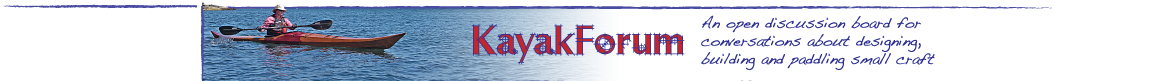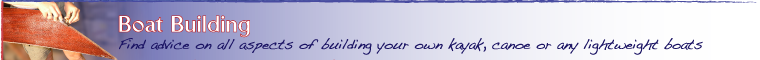I bought a drawing program for use in drawing forms, and it was not what I expected. The learning curve was far too long. While I did eventually get some fair results, I think I spent several weeks more time than I should have on the project.
One of the sidelights of the drawing program was that it printed out a background grid as an option that could be turned on, or off. I usually used a light color ink for this. I rapidly found two advantages for this. The first was that it made lining up the small sheets of paper much easier as I taped or glued them together. The small alignment or registation marks usually provided when printing out tiled images are woefully inadequate.
The second sidelight was a "Eureka" moment. I realized I could very easily draw a single horizontal line and just print that out, complete with the background grid, and get some large sheets of graph paper. My software allowed me to pick the scale of the grid, so I set it at 2 inches sometimes, and at an inch at other times. This large grid was great for plotting points, or for scaling up designs.
if you want to rule your own large graph paper by hand, you need to start with large paper sheets. Either tape together newspaper sheets, or hit the art stores for pads, rolls, or large sheets of paper.
the major chains of office supply sotres sell easels for presentations. These things hold large pads of paper, which is usually available in either plain or with a light grid printed on it. A one inch grid would be useful. A pad is about 50 sheets for about $15, and each sheet is usually big enough for a kayak or canoe form.
Why bother with paper? draw a grid directly on a piece of plywood. Plot your points on that and cut it out to make your forms. The advantage here is that you can pound brads or 4 penny finishing nails, into the plywood at each plotted point, and then bend a flexible strip of wood around those brads to define the desired curve.
Old dot matrix printers that use fan fold paper( with the tear-off perforated margins) are great for making graph paper as they can move the paper accurately. Setting it to print 6 lines to an inch, it juut takes a a simple program to advance the printer 5 lines, and then print a row of dashes and spaces ( - - - - - - - - - - - - - - )or dots and spaces ( . . . . . . . . . . . . . . . . . . . . . . . ). This should be a nice introduction to BASIC programming for anyone so inclined. Print out 3 or four page strips, and tape two side by side to get paper that big enough for most canoes or kayaks. A lot of the ink jet printers will print banners, and banner paper is available. You can use the same trick.
Not interested in programming? You can probably get the same results with your wordprocessing program. Use a 12 point, fixed space font (Courier is usually the one available) ans set up a document that consists of 4 blank lines and one of minus and plus signs. ( - - - - - + - - - - - + - - - - - + - - - - - ) Copy this, and keep pasting it onto your document 40 times ( or until the process gets old) and you should get a banner that consists of one inch dashed lines with marks at every inch. Print out a few tests on regular paper and check them with a ruler before committing to using the banner paper.
If you want to scale the forms, use graph paper that is NOT exactly on an inch or two inch base. If your lines are closer, then your forms will be a bit smaller, and so will the boat. do your own math on figuring out how far apart you want the lines, then adjust the point size of the type, or the spacing between one or mroe of the lines to give you what you want. To help you here, remember that the type is measured in "points" and for desktop publishing they have standardized at 72 points to an inch. If you want your grid 1/72nd of an inch smaller ( a change of about 1.3%) then have 5 lines starting with a single character of 12 point type, and one line of 11 point type. set this up, and copy and paste it, and you'll get lines 71/72nds of an inch apart.
with odd spacing you'll have to figure out how to measure the vertical lines, but it helps to make a "ruler" from a single sheet of paper. Lay this at 90 degrees on any horizontal line, and it will give you a moveable gudie for positioning your graphed points. A few minutes with a divider or draftsman's compass will split the distance into 1/16ths (Not 1/16th of an inch, but 1/16th of whatever the distance is between each line. That is as close as you need to get.
Hope this helps
PGJ
Messages In This Thread
- Offset tables, any tips?
Todd Robertson -- 11/9/2000, 5:21 pm- Re: Offset tables, any tips?
Chris Menard -- 11/10/2000, 7:33 am- Re: Offset tables, thanks!
Todd Robertson -- 11/10/2000, 8:25 am- Re: Offset tables, thanks!
David Middleton -- 11/13/2000, 12:53 pm
- Re: Offset tables, thanks!
- Re: Offset tables, any tips?
Jim Reid -- 11/10/2000, 6:30 am- Re: Offset tables, any tips? *Pic*
John Monfoe -- 11/10/2000, 3:32 am- Re: Offset tables, any tips?
bob -- 11/9/2000, 10:10 pm- Re: Offset tables, any tips?
John ,Montreal -- 11/9/2000, 9:52 pm- tips:
Paul G. Jacobson -- 11/9/2000, 9:21 pm- Re: Offset tables, any tips?
Mike -- 11/9/2000, 5:59 pm- Re: Offset tables, any tips?
Ben Staley -- 11/9/2000, 5:55 pm- Re: Offset tables, any tips?
Bubbles -- 11/9/2000, 5:53 pm- Re: Offset tables, any tips?
David Hanson -- 11/9/2000, 5:39 pm - Re: Offset tables, thanks!
- Re: Offset tables, any tips?