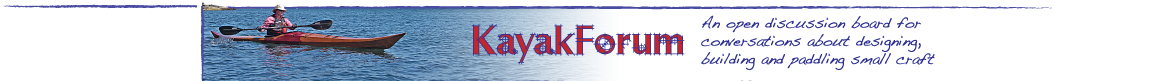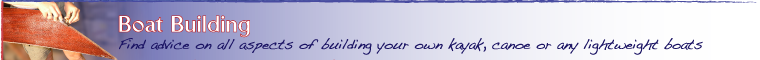Date: 9/26/2002, 11:46 am
To those with pictures that We ain't seein'. 
This is the pathway to post pictures on the free site at Picturestage.
I looked over it and tried to double-check everything and hope that it's all correct.
*********************************************************************
Search for Picturestage.com or click link below. ( if I did it right )
When there....
Go to the Member / Guest Login Box and click on Register.
Fill out info to make up your personal account and click submit.
Once you are in go to the Welcome Page section above the sample picture.
Set up your Welcome page using the stuff in that area. Or you don't have to.
Go to the menu on the left and find My Album List or whatever it's called.
Click on that and it will prompt you to make up an album name, which you will have to have in order to save those pictures.
When you are done, click finish in the upper right part of the work area.
Now, you can start adding photos to your album.
Click on Upload Images under the My Image Options box.
Decide how many photos you want to upload and click on that number on the drop-down menu.
Click the top Browse button and you will be sent to your computer files.
Find your file with pictures in it and select one of your pictures.
Click on open or insert in that file window and it will add that address to the browse button.
Do the same until you have the pictures you want listed on the browse section of the picturestage window.
Now, scroll down and pick the album name you just invented and click upload.
That will take a minute or two depending on the # of pictures you selected.
Then you will be moved to your album section. Once in the album, go to the top of the album where it says ??? " Design My Album " I believe... and to the far right it should say " Sort & Label Photos ".
Click that and you will be sent to a page where you can add the text you want to show up with the picture and you can arrange them in the order you want to show them.
Click finished at the top of the window.... ?? or at the bottom of the page and it will take you back to the album.
Click on a picture you want to add to a message on the KBB and enlarge it.
Go to the left menu again and down at the bottom it should say " Link for Web Pages " and click that.
You will get a window that has just a link address. Highlight that and right click and copy that link.
Now, minimize your picturestage window and the link window and open up the Kayak Bulletin board and to go New Message or Respond and scroll down to the box listed as " Optional Image URL ".
Highlight that http:// there and then right click and hit paste. That should drop your address for the picture in the box. If you do not highlight the existing http://, you will get two and your picture will not come up.
Now, you can add text ( message )now or scroll down to the bottom of the message area where it says PREVIEW MESSAGE and click that. It will show you if you got your picture or not. Many of the red x's could be eliminated on the bulletin board if folks would just check them first.
Now, if you are getting your picture and haven't added your text you can scroll down to the next message window and write it in.
Then Click PREVIEW MESSAGE again. Just to be sure it's what you want.
Then when you have your picture and are satisfied that you have said and spelled everything correctly  you can scroll down and click Post Message.
you can scroll down and click Post Message.
I hope this will help you get a picture on the list from time to time.
If you want to put a whole album on the bulletin board it's just a little different.
For Album on Bulletin Board
For an album, you will have to Give folks your Member name and password that you started with in the Member Box. Then give them the name of the album and they can reach it themselves. It might help if you highlighted the Picturestage URL and pasted it into the " Optional Link URL " box and then below that give it a name in the "Optional Link Title" box. That way they can get right to the home page and use your member name and password.
The only problem with this is, it allows folks to get into your account and if they so please, they can alter and mess up your account and album, or add and take pictures away.
In that case, I would use a seperate name and password for just that account so that only that one album or one picture is in there. If you have other albums use different name and password.
For the pictures I want to show, I add them only to an album and put them on as singles.
If you had your own web-Site you could just give the URL for the album page and they could look at those pictures only. They would need another URL to get into other stuff on your site. Better that way, but if you are just wanting to show a few pictures or just one, this is an east site to stick them on.
I hope you will give it a try... Good Luck
Larry "Rehd" Brown
Fresno, Calif.
P.S. ( this is a picture I keep at the door of my shop. Every time I walk in, it costs me $10.00, but I get lots of boat building materials that way ) 

Messages In This Thread
- Off Topic: Posting Pics via Picturestage *Pic*
Rehd -- 9/26/2002, 11:46 am- Re: Off Topic: Posting Pics via Picturestage
grant -- 9/26/2002, 9:26 pm- Re: Off Topic: Posting Pics via Picturestage
Rehd -- 9/27/2002, 12:56 am
- Re: Off Topic: Posting Pics via Picturestage
Chip Sandresky -- 9/26/2002, 2:47 pm - Re: Off Topic: Posting Pics via Picturestage
- Re: Off Topic: Posting Pics via Picturestage