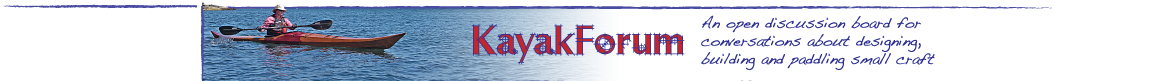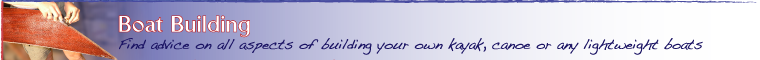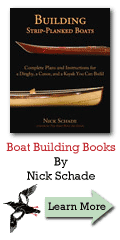Preferences
Message Display Options. (Since this board is not set to utilize "cookies," your preferences will not be remembered the next time you visit.)
List Styles:
- Simple List Displays all messages chronologically; that is, in the order in which they were posted.
- Alphabetical List Arranges messages in alphabetical order by their subject lines.
- Threaded List Arranges the index by threads, with responses indented below their parent messages.
- Compressed List Contains links to each thread, rather than to each individual message, producing a shorter index listing.
Display Styles:
- Single Message Shows the text of one message at a time. Each message page contains links from which responses (or other messages in the thread) may be accessed.
- Guestbook If combined with the Simple or Alphabetical List styles, displays the full text of all messages on the index page; otherwise, it displays the full text of all messages in a given thread one single page.
Sort Orders:
- Oldest First Gives you a list in which threads (or messages, depending on your listing preference) are arranged with the oldest at the top of the page and the newest at the bottom.
- Newest First Does the opposite. The other two options are relevant only to threaded and compressed listings.
- Mixed Order Arranges primary messages with the newest at the top, thus tending to keep newer threads toward the top of the page, but arranges responses with the newest at the bottom, thus preserving a more "intuitive" threading structure.
- UBB Order Arranges threads by the dates of their last responses, rather than by the dates on which they were started; this ensures that the threads with the newest messages are always at the very top of the page, but also means that threads are constantly "reordering" themselves on the index page.
Suggestions:
- Tetra-WebBBS default settings. Select Threaded List, Single Message and Mixed Order.
- UBB or alike theme. Select Compressed List, Guestbook and UBB Order.
- WWWBoard theme. Select Threaded List, Single Message and Newest First.